Delete Mart
As an administrator, you can delete ER360.
Note: If you delete ER360, all your libraries, models, and the associated data is deleted permanently.
Follow these steps:
-
Go to Application Menu > Settings > Delete ER360.
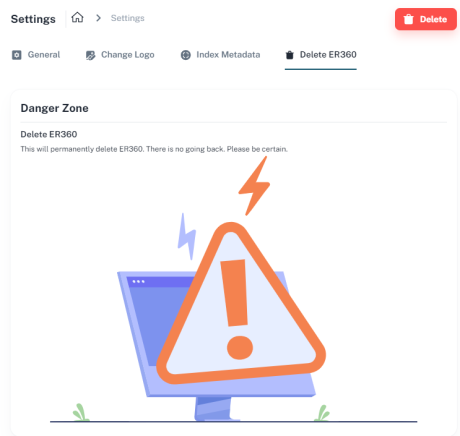
-
Click Delete.
- Type YES and click Delete ER360.
ER360 is deleted and the Initialize ER360 page appears.
|
Copyright © 2025 Quest Software, Inc. |